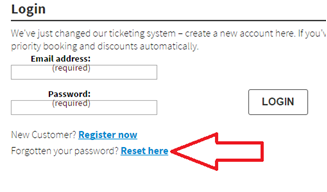Online Account Help
Having difficulty accessing your new online account?
If you have booked for an event at Guildhall Arts Centre over the phone, or in person, but not online before, you will need to create a new password. To do this you need to follow the instructions on the account login page by clicking on the 'Reset here' link (see below).
After following the instructions to reset your password, you should receive an automated email with a unique link to change your password. This usually happens straight-away, however, sometimes this could take a few minutes. Please also check your junk mail folder.
When you have changed your password you will automatically be logged into your online account where you can see your purchase history (if any), your personal details, details of any memberships, delivery and billing addresses as well as your data protection and brochure preferences.
If after following the link in the email you are finding that you are getting stuck in a loop, this may be down to your browser's cookie settings. You gain full access to all of our website's features (plus a great many other websites) you will need to check your browser's settings are not set to block the domains: guidlhallartscentre.com and/or system.spektrix.com.
The links below may help if you are unfamiliar with your web browser's settings :
- Safari (iPhone/iPad)
We recommend that you use the latest version of Google Chrome to access and use guildhallartscentre.com.
If you continue to have problems, please email us.
From our What’s On section...
-
The Imagination Train
Thurs 19 Feb
All aboard, the train is about to depart! Join Connie the Co...
-
February Craft Morning
Fri 20 Feb
Join arts facilitator Hannah Peacock for a fun and silly mas...
-
Grantham Gang Show 2026
Fri 20 - Sat 21 Feb
A talented group of local Scouting and Guiding members light...
-
A History of Polar Exploration: Ann...
Wed 25 Feb
Drawing on her latest book, A History of Polar Exploration i...